Passing Event Object to an Inline Event Handler
technology
7 months ago

Let’s explore how to pass methods as event handlers in JavaScript, including examples with and without parentheses.
Passing Event Object to an Inline Event Handler:
To pass an event object to an inline event handler, you can use the event parameter. Here’s an example:
<button type="button" onclick="checkMe(event);">Click Me!</button>
<script>
function checkMe(ev) {
ev.preventDefault();
console.log("Button clicked!");
// You can access event properties here (e.g., ev.target, ev.clientX, etc.)
}
</script>
In this example:
- The
checkMefunction is called when the button is clicked. - The
eventparameter provides access to event-related information, such as preventing the default behavior usingev.preventDefault().
Using addEventListener:
For a more robust approach, consider using addEventListener to separate your JavaScript logic from the HTML. Here’s an alternative example:
<button id="myButton" type="button">Click Me!</button>
<script>
function handleButtonClick(ev) {
ev.preventDefault();
console.log("Button clicked!");
// You can access event properties here (e.g., ev.target, ev.clientX, etc.)
}
// Attach the event listener to the button
document.getElementById("myButton").addEventListener("click", handleButtonClick);
</script>
In this version:
- We define the
handleButtonClickfunction separately. - The event listener is added using
addEventListener. - The event object is automatically passed to the function when the button is clicked.
Isolating JavaScript:
For larger projects, it’s best to keep HTML and JavaScript separate. Here’s an example with separate files:
- Create an HTML file (e.g.,
index.html):
<!DOCTYPE html> <html lang="en"> <head> <!-- Other head elements --> </head> <body> <button id="myButton" type="button">Click Me!</button> <script src="script.js"></script> </body> </html>
- Create a JavaScript file (e.g.,
script.js):
// script.js
function handleButtonClick(ev) {
ev.preventDefault();
console.log("Button clicked!");
// You can access event properties here (e.g., ev.target, ev.clientX, etc.)
}
document.getElementById("myButton").addEventListener("click", handleButtonClick);
By following this approach, you maintain a clean separation between your HTML and JavaScript code. Feel free to adapt these examples to your specific use case! 😊
You may also like:
Psum dolor sit amet, consectetur adipisicing elit, sed do eiusmod tempor incididunt ut labore et dolore magna. Ut enim ad minim veniam, quis nostrud exercitation ullamco laboris nisi ut aliquip ex ea commodo consequat. Duis aute irure Lorem ipsum dolor sit amet, consectetur adipisicing elit, sed do eiusmod tempor incididunt ut labore et dolore magna aliqua. Ut enim ad minim veniam, quis nostrud exercitation ullamco laboris nisi ut aliquip ex ea commodo consequat. Duis aute irure dolor in reprehenderit in voluptate.
Technology is nothing. What's important is that you have a faith in people, that they're basically good and smart, and if you give them tools, they'll do wonderful things with them
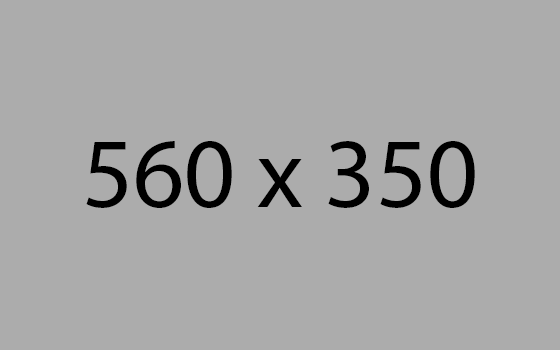
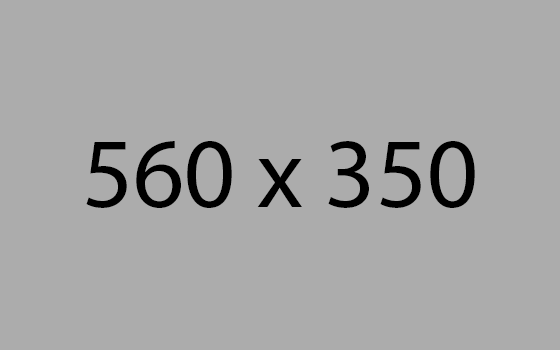
You Can Buy For Less Than A College Degree
Dolor sit amet, consectetur adipisicing elit, sed do eiusmod tempor incididunt ut labore et dolore magna aliqua. Ut enim ad minim veniam, quis nostrud exercitation ullamco laboris nisi ut Aliquip ex ea commodo consequat. Duis aute irure dolor in reprehenderit in voluptate velit esse cillum bore et dolore magna aliqua. Ut enim ad minim veniam, quis nostrud exercitation ullamco laboris nisi ut aliquip ex ea com



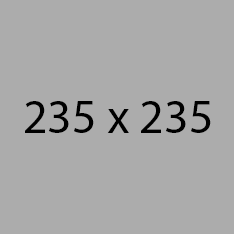
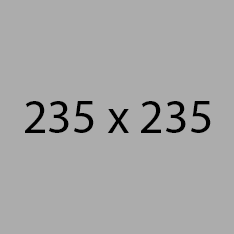
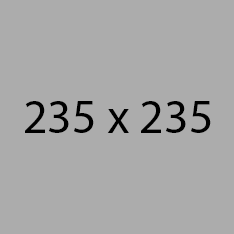
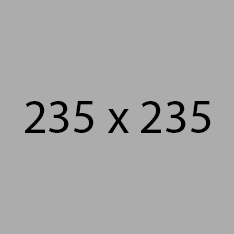
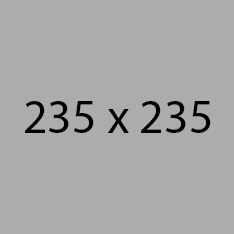
Leave a comment