How to Use ChatGPT with Node.js to Generate Images
technology
8 months ago

How to Use ChatGPT with Node.js to Generate Images
ChatGPT has powerful capabilities, and one fascinating application is using it to generate image prompts. By combining ChatGPT with an image generation API, you can create impressive images programmatically. In this blog, we will walk through the process of using Node.js to generate image prompts with ChatGPT and then use those prompts to generate images.
Prerequisites
Before we begin, ensure you have the following:
- Node.js installed on your machine.
- An OpenAI API key to access ChatGPT.
- An account with an image generation API (such as DALL-E or any other service) and the corresponding API key.
Step 1: Setting Up Your Node.js Environment
First, initialize a new Node.js project and install the required dependencies:
sh Copy code mkdir chatgpt-image-generator cd chatgpt-image-generator npm init -y npm install openai axios dotenv
Create a .env file in your project root and add your API keys:
makefile Copy code OPENAI_API_KEY=your_openai_api_key IMAGE_GENERATION_API_KEY=your_image_generation_api_key
Step 2: Create the Prompt Generation Function
Let's create a function that uses ChatGPT to generate prompts for image creation. In a file named generatePrompt.js, add the following code:
javascript
Copy code
require('dotenv').config();
const { Configuration, OpenAIApi } = require('openai');
const configuration = new Configuration({
apiKey: process.env.OPENAI_API_KEY,
});
const openai = new OpenAIApi(configuration);
async function generatePrompt() {
try {
const response = await openai.createCompletion({
model: 'text-davinci-003',
prompt: 'Generate a detailed description for an image of a futuristic cityscape at sunset.',
max_tokens: 100
});
const prompt = response.data.choices[0].text.trim();
return prompt;
} catch (error) {
console.error('Error generating prompt:', error);
throw error;
}
}
module.exports = { generatePrompt };
Step 3: Create the Image Generation Function
Next, let's create a function that takes the generated prompt and uses an image generation API to create an image. In a file named generateImage.js, add the following code:
javascript
Copy code
const axios = require('axios');
require('dotenv').config();
async function generateImage(prompt) {
try {
const response = await axios.post('https://api.example.com/generate-image', {
prompt: prompt,
apiKey: process.env.IMAGE_GENERATION_API_KEY
});
const imageUrl = response.data.imageUrl;
return imageUrl;
} catch (error) {
console.error('Error generating image:', error);
throw error;
}
}
module.exports = { generateImage };
Note: Replace https://api.example.com/generate-image with the actual endpoint of your chosen image generation API.Step 4: Putting It All Together
Now, let's combine these functions to generate an image prompt using ChatGPT and then use that prompt to generate an image. Create a file named index.js and add the following code:
javascript
Copy code
const { generatePrompt } = require('./generatePrompt');
const { generateImage } = require('./generateImage');
(async () => {
try {
const prompt = await generatePrompt();
console.log('Generated Prompt:', prompt);
const imageUrl = await generateImage(prompt);
console.log('Generated Image URL:', imageUrl);
} catch (error) {
console.error('Error:', error);
}
})();
Running the Application
To run the application, execute the following command in your terminal:
sh Copy code node index.js
You should see a generated prompt from ChatGPT followed by the URL of the generated image.
Conclusion
In this blog, we have demonstrated how to use ChatGPT with Node.js to generate image prompts and then create images based on those prompts. By leveraging the power of ChatGPT and an image generation API, you can create a wide range of images programmatically, opening up a world of creative possibilities.
You may also like:
Psum dolor sit amet, consectetur adipisicing elit, sed do eiusmod tempor incididunt ut labore et dolore magna. Ut enim ad minim veniam, quis nostrud exercitation ullamco laboris nisi ut aliquip ex ea commodo consequat. Duis aute irure Lorem ipsum dolor sit amet, consectetur adipisicing elit, sed do eiusmod tempor incididunt ut labore et dolore magna aliqua. Ut enim ad minim veniam, quis nostrud exercitation ullamco laboris nisi ut aliquip ex ea commodo consequat. Duis aute irure dolor in reprehenderit in voluptate.
Technology is nothing. What's important is that you have a faith in people, that they're basically good and smart, and if you give them tools, they'll do wonderful things with them
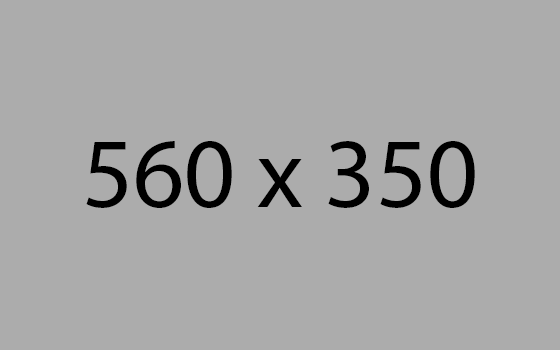
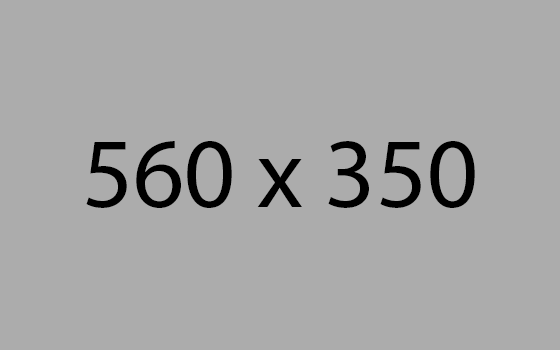
You Can Buy For Less Than A College Degree
Dolor sit amet, consectetur adipisicing elit, sed do eiusmod tempor incididunt ut labore et dolore magna aliqua. Ut enim ad minim veniam, quis nostrud exercitation ullamco laboris nisi ut Aliquip ex ea commodo consequat. Duis aute irure dolor in reprehenderit in voluptate velit esse cillum bore et dolore magna aliqua. Ut enim ad minim veniam, quis nostrud exercitation ullamco laboris nisi ut aliquip ex ea com



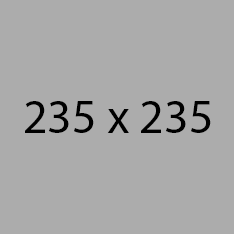
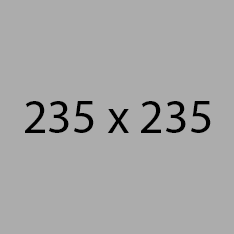
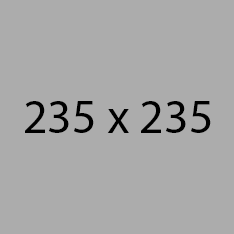
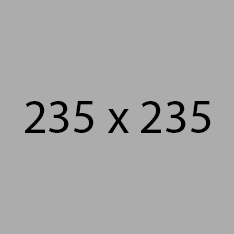
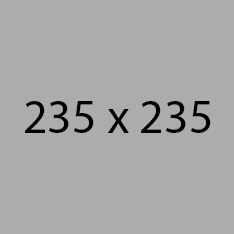
Leave a comment